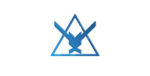Series 8: Mythic
From Halopedia, the Halo wiki
|
Previous: |
|
|
Next: |
|
| Season 8: Mythic | |
|---|---|

| |
|
Start date: |
|
|
Number of tiers: |
100 |
|
Includes content for: |
|
Season 8: Mythic is the eighth season for Halo: The Master Chief Collection, released on October 13, 2021.[1] Season 8 is the final season of 2021.[2][3] As of December 2020, plans had been laid internally at 343 Industries for this season.[4]
The Season's emblem is an stylized lion head. This Season marks the introduction of the Fractures concept into the Halo universe, featuring several non-canon armor permutations into Halo 3, based on multiple human cultures. The Season also adds Halo: Combat Evolved and Halo: Reach into the Custom Game Browser, improvements in customization options for Halo: Reach and Halo 4, expands Firefight options for Halo 3: ODST, and graphic improvements for Halo: Combat Evolved (both Classic and Anniversary versions), Halo 2 Classic, and Halo 4. New collectibles, in the form of Moa statues, were added into Halo 3's campaign.
Season content[edit]
The following was implemented in Season 8:[5]
Halo: The Master Chief Collection[edit]
Halo: Reach[edit]
Halo 3: ODST[edit]
|
Halo: Combat Evolved[edit]
Halo 2 Classic[edit]
Halo 4[edit]
|
Halo 3[edit]
|
|
Season unlocks[edit]
Page 1[edit]
Page 2[edit]
Page 3[edit]
Page 4[edit]
Page 5[edit]
Page 6[edit]
Page 7[edit]
Page 8[edit]
Page 9[edit]
Page 10[edit]
Challenge and Exchange unlocks[edit]
| Skin | Name | Unlock | Game |
|---|---|---|---|
| Evalach's Lament | Season 8 Challenge: Lamentable Complete the Tea Time and Legion's Bane challenges to earn the Evalach's Lament back accessory. |

| |
 |
Scorned Fate | Season 8 Challenge: Veteran Veneer Complete the Montage Starter Kit and Infamous Challenges to earn the Scorned Fate Battle Rifle skin. |

|
 |
Gilded Lion | Season 8 Challenge: The Hogfather Complete the Beast Mode and Chrononaut challenges to earn the Gilded Lion Warthog skin. |

|
Halo 20th Anniversary update[edit]
- Main article: Halo 20th anniversary
The 20th Anniversary update was released on November 3, 2021, to celebrate the twentieth anniversary of the Halo franchise. The update added a number of new cosmetics to the Halo games within the collection including ORION armor for Halo 2: Anniversary, Mirage armor for Halo 3 and a number of additional Xbox and other miscellaneous themed items for Halo 3 and Halo: Reach.[6]
A full breakdown of the event's unlocks can be found here.
Floodfight update[edit]
.
Released in April 2022, the Floodfight update was a major update release for The Master Chief Collection. The update's primary feature was the release of the Floodfight mode for the Firefight component within Halo 3: ODST. Accordingly, the Halo 3: ODST Editing Kit was also released, allowing players to mod the ODST component of the collection.[7]
Update content[edit]
Halo 2[edit]
Halo 2: Anniversary[edit]
Halo 3[edit]
|
Halo 3: ODST[edit]
Halo: Reach[edit]
Halo 4[edit] |
Marketing[edit]
Menu artwork trailer[edit]
- Main article: Go Medieval
On October 6, 2021, a trailer known as Go Medieval was released on YouTube and Twitter to announce the release date of Season 8 and showcase the menu background for the season, depicting a D77 Pelican in the middle of an ancient Greek ruin. The video is voiced by Frank O'Connor reading the last dialogue lines from Halo Legends' Origins .[8]
Trailer[edit]
- Main article: Halo: The Master Chief Collection - Season 8 Trailer
To showcase the release of Season 8 and its new customisation content, a trailer for the update was released on October 13, 2021.[9]
Patch notes[edit]
October 13 patch notes (Version 1.2580.0.0)
Install size by platform
- Steam: max size of 19.6 GB
- Microsoft Store and Xbox Game Pass for PC: max size of 36.2 GB
- Xbox consoles: max size of 37.3 GB
New in this update
New Season 8 customization content
Season 8, “MYTHIC,” introduces new customization content for MCC, including items for Halo 3 and Halo: Reach:[10]
- New Halo 3 armor
- New Halo 3 back accessories
- New Halo 3 techsuits
- New Halo 3 animated visors
- New Halo 3 weapon customizations
- New Halo 3 vehicle customizations
- New Halo: Reach armor
- New animated and static nameplates
- New map for Halo 3: “Icebox”
- A new map for Halo 3 arena modes, “Icebox,” is now available in matchmaking and custom games. Icebox is a reimagining of the multiplayer map “Turf” from Halo 2.
- Custom Game Browser support for Halo
- Combat Evolved and Halo 3
The Custom Game Browser (CGB) has been improved to include Halo: Combat Evolved and Halo 3, as well updates to filters, search options, and updates to the Create, Browse, and Search pages.
- Halo 3
- ODST Firefight updates
Halo 3: ODST Firefight has been updated with deeper customization options and entirely new settings:
- Per-wave customization options including skulls, dropships, map hazards, bonus rounds, and enemy squad types.
- Several new squad types including Jackal Snipers, Brutes only, Drones only, and Hunters only.
- Squads with the Sentinel enemy type, new to ODST Firefight.
- More customization choice in Halo
- Reach and Halo 4
- Halo: Reach and Halo 4 now have the ability to select body type and voice separately, and Halo: Reach’s customization menu now includes a Firefight Voice preview.
- Updates to view model offsets for weapons across all MCC games
View Model Offset settings are now available in the Settings under Gameplay. They can be set by weapon category and are available for all games within Halo: The Master Chief Collection.
- Changes to how view model offsets appear in-game have been made in response to community feedback. You can read more about the implementation of View Model Offsets in this weekly MCC Development and Flighting Update.
- Campaign collectibles in the Halo 3 campaign
Golden moa statues have begun appearing in Halo 3 missions in locations that change every week. These can be collected by shooting them and are tied to challenges.
- Campaign customizations
Halo: Combat Evolved and Halo 3 now support vehicle and weapon customizations during missions if this option is toggled on in the campaign mission options.
- Accessibility improvements
New accessibility options include all-new color blindness settings.
- Halo
- Combat Evolved heads-up-display (HUD) options
For Halo: Combat Evolved, the heads-up display (HUD) can now be toggled between the classic or remastered HUD, and scaled manually or automatically to your display’s resolution with the Auto HUD Scale setting.
- Halo
- Combat Evolved and Halo 2 classic gamma sliders
For Halo: Combat Evolved and Halo 2 Classic, the Gamma settings for classic and remastered campaign visuals are now separate settings. This allows visuals even closer to the original games.
- Player reporting in scoreboards and roster
Scoreboards during and after a match now include the ability to report a player.
- Steam account linking
Steam accounts can now be linked to Xbox accounts in the player profile menu when playing on Steam. This populates the friends list with Steam friends.
- PC file sharing
PC players can now save or upload Forged map and game variant files from their recent custom games. A new “File Share Trust Level” has been added in Settings under “Gameplay.” It is set to “Official” by default but can be switched to “Friends” or “Anyone."
Resolved issues
Many improvements come from Halo Insiders feedback and Halo Support tickets submitted by our community. Thank you for participating and please keep submitting tickets! Here are the many fixes in this update:
Global
Graphics
Customization menu previews no longer show graphical glitching on certain items on “Original” or “Performance” Graphics settings. The LG OnScreen Control app on PC with an LG monitor display no longer causes performance drops and hitches. While adjusting Field of View (FOV) settings, the background preview image is no longer blurred, and adjusts in real-time to changing the FOV setting.
Custom Game Browser
- General
- Attempting to join a full game session now gives a “waiting to join” dialogue and will join the session the next time a slot becomes available, instead of sometimes attempting to connect and failing.
- Players can now join or invite their friends with Custom Game Browser matches.
- Players who have received a server ban will now receive an error letting them know they are banned when trying unsuccessfully to host a Custom Game Browser session.
- A new Team Changing option, “Auto,” rebalances sessions to prevent matches from starting with an imbalanced number of players on each team.
- The Post-Game Carnage Report will no longer occasionally show players with the default Emblem or Service ID instead of the ones they chose.
- Longer Game Variant descriptions in non-English languages now fit in the Game Variant Description box.
- On Xbox, the loading screen when joining a Custom Game Browser session no longer flickers briefly.
- In the Session Details menu, the Report Game function now prompts players to choose a category to report.
- On mouse & keyboard, right-clicking while hovering over sessions in the Browse menu no longer shows a small drag cursor.
- After leaving the Add Variant menu, leaving the Create menu no longer requires pressing Back twice.
- When viewing Session Details, the spacing of information in the Session Details box has been increased.
- In the Create menu, session names and preferences now carry over between game launches regardless of whether a match was created.
- Players with older Custom Game Browser data who add three variants in the Halo: Reach Create menu no longer lose the data for the third variant when restarting the game.
- Browse menu
- After backing out of a Session Details menu, random sessions will no longer appear as if selected.
- When scrolling at the bottom of the list, half a page of results will now load instead of sessions loading one at a time.
- Player count in each game session will now be accurate even after refreshing.
- Game session titles that could fit in the space provided are no longer cut off by ellipses.
- Rapidly pressing the Session Details button no longer requires pressing the Back button the same number of times to exit the Session Details menu.
- Sorting by Players (Descending) now shows full sessions at the top of the list.
- While using a mouse & keyboard, scrolling the list of game sessions while a session that is partly out of view is selected no longer causes the list to scroll suddenly or unpredictably.
- Game sessions that use more than one map now say “(+X)” instead of “(+X in rotation)” in the Map column.
- Game sessions that use only one map no longer display with “(+0 in rotation)” added to the map name in the Map column.
- The chosen Sort method is now remembered after viewing Session Details and returning to the Browse menu.
- An indicator now helps clarify that the Player column is the default Sort option.
- The highlight that indicates the current menu selection no longer disappears entirely after accessing the Roster, opening the Chat window, or moving the highlight focus to the right.
Forge
The “Save” widget now properly appears on the Forge pause menu without requiring the player to use “Save As” once first.
PC
Changing window mode with the F11 key no longer reverts Gamma settings to defaults.
HALO: COMBAT EVOLVED
- Graphics
- Restarting the game no longer causes the customization preview in the Customization menu to show default options.
- Framerate has been improved for the campaign mission “Halo” while running with Remastered visuals.
- Cortana’s face animations now appear properly in Remastered visuals.
- The lighting in the 343 Guilty Spark cinematic in Classic visuals is now consistent with the original game release.
- The target distance and elevation measurements on the Sniper Rifle zoom are now aligned properly and consistent with the original release.
- On PC, the 2x zoom HUD element on the Magnum and Rocket Launcher no longer appear too close to the reticle.
- The final cinematic now has motion blur effects to be consistent with the original Halo: Combat Evolved release.
- After modifying Graphics settings, a thin line no longer appears in the bottom and right edges of the screen.
- Audio
- In Campaign with Classic audio, the reverb on music and dialogue is now consistent with the original game release.
- In Campaign with Remastered audio, Assault Rifle shooting audio can no longer become muffled or completely silent near the end of a clip.
- In Classic audio, various audio effects like weapon fire and grenade explosions are no longer slightly pitched down compared to the original game.
- In Classic audio, the first music track that plays after the opening Cinematic of the campaign no longer has audio popping sounds.
- In the Campaign mission 343 Guilty Spark, the Pelican radio/Covenant radio crate ambient audio no longer becomes quieter abruptly after moving a certain distance away.
- When the source of a sound becomes blocked behind an object, it no longer becomes quieter abruptly.
- On the Multiplayer maps Battle Creek, Infinity, and Gephyrophobia, the reverb level on audio has been reduced to be consistent with the original Halo: Combat Evolved release.
- Achievements
- The “Madrigal Debut” achievement now unlocks as expected when activating the associated hidden soundtrack cue.
HALO 2
- Campaign
- In the mission “The Great Journey,” the Wraith near the end of the mission no longer spawns upside down.
- In Classic visuals, cinematics now properly crossfade when transitioning to the next scene.
- In the mission “Uprising,” the Zealot Elite reinforcements that drop in to assist the player will now follow the player through indoor areas.
- Picking up a Skull now displays the Skull’s name in the top left of the HUD to be consistent with the original Halo 2 release.
- In the missions “Armory” and “Cairo Station,” the mission audio now happens at the correct times, consistent with the original Halo 2 release.
- The player reticle is no longer missing during the look tutorial in the Armory.
- Gameplay
- Ghosts now animate their self-destruct instead of only playing audio and an explosion, to be consistent with the original Halo 2 release.
- In Halo 2 Classic Multiplayer gameplay, falling from a great height no longer causes fall damage, consistent with the original Halo 2 release.
- Graphics – Classic Visual Updates
- On snow maps like the Campaign mission “Sacred Icon” and “Quarantine Zone” or the multiplayer map “Lockout,” there is now a falling snow weather effect, consistent with the original Halo 2 release.
- On maps with rain like “Backwash” and “Warlock” or the Campaign mission “The Great Journey,” the rain is now more noticeable, consistent with the original Halo 2 release.
- On the Campaign missions “The Arbiter” and “The Oracle,” the wind color has been lightened and storm density increased to be consistent with the original Halo 2 release.
- Lights emitted by enemies in Campaign no longer show through some solid objects briefly when the enemy moves out of view.
- On certain Nvidia GPUs and in Classic visuals, foliage is no longer missing from areas with plant life throughout Campaign and Multiplayer.
- Bloom effects in cutscenes are now more noticeable and consistent with the original Halo 2 release.
- The “bump mapping” dark outlines on objects like trees and Forerunner technology have been reduced to be consistent with the original Halo 2 release.
- The Halo 2 Multiplayer map Gemini now has dynamic fog and lighting to be consistent with the original Halo 2 release.
- The sun now renders properly on any multiplayer map or Campaign mission where the sun is present.
- The water on several maps has been darkened to be consistent with the original Halo 2 release.
- When marines and Johnson fight alongside the player, they no longer have armor clipping issues on their head, arms, or chest.
- The Prophets no longer have graphical glitching on their chairs or clothing during cutscenes.
- Lights emitted by armor on Elites in multiplayer matches no longer show through some solid objects.
- The jet propulsion on Pelicans is now brighter and more visible to be consistent with the original Halo 2 release.
- In Campaign and multiplayer, the model for the SMG now adjusts when looking up or down and not dual wielding.
- Object shadows throughout the Campaign and cinematics now appear properly.
HALO 3
- Graphics
- Resizing the game window during gameplay no longer causes bloom lighting to spread out and flicker in resolutions above 1080p.
- In an 8-player free-for-all game, backpack colors now respect the primary color chosen for the player’s armor customization.
- In Capture the Flag, the flag color no longer changes to the team color of the carrier after being picked up.
- Customizations
- Tertiary colors for Elites no longer disappear when the New Skins in Halo 3 toggle is set to Disabled.
- Elite neck models no longer show seams and mismatched techsuit textures when Legacy helmets are equipped and the New Skins in Halo 3 toggle is set to Disabled.
- Back decals on Elite back armor no longer disappear when the New Skins in Halo 3 toggle is set to Disabled.
- Emblems no longer disappear if the MARK VI or non-Legacy shoulder armors are equipped and the New Skins in Halo 3 toggle is set to Disabled.
- Multiplayer
- During gameplay in matches involving large groups of players (8+), gamertags no longer occasionally appear over the wrong player.
- Removed a legacy exploit involving players being wrongly flagged for betrayals and removed from the game.
- Multiplayer Maps
- Waterfall
Significant framerate and performance improvements have been made to several areas of Waterfall.
- Edge
- There are now Sentinels flying around in the Forerunner pillar room as intended.
- The small bumps on the ramps near the center of the map and in some hallway entry and exit points have been removed.
- Removed an exploit that involved jumping behind the pillars at the Red and Blue bases.
- Removed an exploit that involved reaching the top of the doorway in the spaces above the orange lifts.
- Forge
- Smaller objects set to fixed or phased physics no longer behave like they are set to normal physics when playing online.
- On the map Sandbox, objects no longer rapidly flicker when viewed from certain angles.
HALO 3: ODST
- Firefight
- It is no longer possible to use rockets to get a Phantom stuck and be unable to progress.
- Friendly voice lines now play as expected for all players, not just the host.
HALO: REACH
- Graphics
- On some Halo: Reach missions, shadow lines no longer appear on the ground when viewed from certain angles.
- On Nvidia GPUs, vertical lines no longer appear on walls to the left of the player when viewed from certain angles.
- Firefight
- Halo: Reach Firefight mode now tracks stats correctly, earning progress toward Challenges and Achievements.
- The Post-Game Carnage Report will no longer show that the match difficulty was Normal when the match difficulty was actually Heroic.
- Custom Game Browser
Playing multiple Custom Game Browser games back-to-back no longer causes certain textures to turn black for the rest of the game.
- Forge
On Halo: Reach map variants created in Forge, objects no longer rapidly flicker when viewed from certain angles.
HALO 4
- Graphics
The lighting in the final cutscene of the “Reclaimer” outro cinematic is now the correct brightness.
- Spartan Ops
- The Spartan Ops films audio are now fully localized to supported languages.
- Spartan Ops chapter 6-1 now loads even if Halo 4 multiplayer is uninstalled.
- Forge
- During Forge gameplay on mouse & keyboard, the Change Loadout menu is no longer always bound to the spacebar.
- While using an Xbox controller, hovering over an object and holding Down on the D-pad will now correctly duplicate the object.
USER INTERFACE
- When Network is set to LAN or Offline, buttons for game modes that require matchmaking (Social Games, Competitive Games, and Firefight Matchmaking) are now greyed out.
- The Roster tab now marks the leader of the game session with an icon in all game types.
- Failing to join another player due to one of the players not following the other now results in a more helpful error message.
- Mousing over the ellipsis menu button on a text chat message no longer moves that message to the center of the chat window.
- In Custom Game Browser matches, the loading screen between subsequent matches now includes the session’s server region info.
- The Customization menus for Halo 3, Halo: Reach, and Halo 4 now list the Visor category after the Helmet category instead of being near the bottom of the list.
- The Customization menu’s animated background now consistently displays the weapon and armor background that was in use previously, instead of sometimes showing the main menu animated background.
- While loading into a multiplayer game of Halo: Combat Evolved, the loading bar will now properly match loading progress instead of only partially filling.
- The “Fish Stick” control scheme from the original release of Halo 4 is now available as an option in the Button Layout settings.
- On Xbox, the virtual keyboard that opens when reporting a player no longer uses the debug text “$REPORT_PLAYER.”
FILE SHARE
Temporary files generated after playing a Multiplayer or Firefight match now display their actual file size instead of the maximum allowed file size.
ACCESSIBILITY
The Narrator function no longer adds “Custom” after reading session information on the Browse menu in the Custom Game Browser.
STEAMWORKS MOD TOOLS
There have been fixes and improvements to the mod tools for Halo: The Master Chief Collection on Steamworks. To learn more about the Steam mod tools and discuss them, visit the mod forums on Steam.November 3 patch notes (Version 1.2611.0.0)
INSTALL SIZE BY PLATFORM
- Steam: max size of 4.77 GB
- Microsoft Store and Xbox Game Pass for PC: max size of 11.07 GB
- Xbox consoles: max size of 9.6 GB
NEW IN THIS UPDATE
NEW CUSTOMIZATION CONTENT
Halo: The Master Chief Collection celebrates Halo and Xbox’s 20th Anniversary with new customization content earned through Challenges and the Exchange:[11]
- Halo 2: Anniversary Orion Armor Set
- Multiple Halo 3 items:
- Mirage armor set
- Back accessories
- OGX weapon skins
- Halo 3 and Halo: Reach Blackguard Fallen Equerry helmet
- A new Halo: Reach utility customization, the Hydration Container
- Static and animated nameplates
RESOLVED ISSUES
Many improvements come from Halo Insiders feedback and Halo Support tickets submitted by our community. Thank you for participating and please keep submitting tickets!
GLOBAL
Trusted file share accounts now show up as trusted in-game.
MULTIPLAYER
Crashes are now less likely to occur during Big Team Battle (BTB) matches. This fix may also result in performance improvements on some systems.
HALO: COMBAT EVOLVED
HUD Scale now reverts to 100% when restoring default settings.
HALO 3: ODST
- Firefight
- Enemies delivered from dropships will no longer briefly appear on the map before being dropped off.
- The plasma pistol stun duration on Sentinels is now the correct length.
- The position and behavior of Sentinels stunned by a plasma pistol now appears consistent for all players.
- The total score no longer becomes out of sync when earning a significant number of points at once (such as killing several Hunters with a single rocket).
CUSTOMIZATION
- Updated the Apocryphal nameplate to match the Evalach’s Lament back accessory.
- Halo: Reach holograms now show the correct customizations to other players who have new customization disabled.
KNOWN ISSUES
No new known issues have been identified for this update, but the team is tracking two additional known issues from the previous update:
- For some players, the Shared Files in File Share do not appear. The files still exist in File Share and we are investigating a solution.
- One Moa collectible is always present on the mission Floodgate and does not grant progress toward the “Eye Spy” Challenge.
November 30 hotfix (Version 1.2645.0.0)
INSTALL SIZE BY PLATFORM
- Steam: max size of 41.5 MB
- Microsoft Store and Xbox Game Pass for PC: max size of 943.6 MB
- Xbox consoles: max size of 924.28 MB
NEW IN THIS UPDATE
This update contains some bug fixes and improved information for players. Communication improvements include:[12]
- A new error message when players see 0 files in My Files, even though files are present on the File Share servers. If you see this error message, please follow the prompt, and submit a ticket to Halo Support.
- If you do not see this error message, check to see if your files are private or locally stored. These cannot be seen in Shared Files.
RESOLVED ISSUES
Many improvements come from Halo Insider feedback and Halo Support tickets submitted by players. Thank you for participating and please keep submitting tickets! Resolved issues include:
- Objects on conveyer belts do not pile up in Halo 2 Classic maps Elongation and Colossus.
- Maps in Halo 1 that encountered an infinite loading screen no longer experience this issue.
KNOWN ISSUES
No new known issues have been identified for this update. Our Known Issues section has a list of existing issues for each game.Floodfight patch notes (Version 1.2904.0.0)
Download size by platform
- Xbox consoles: approximately 21.5 GB or less[13]
- Microsoft Store app or Xbox app on PC: approximately 26.5 GB or less
- Steam: approximately 11.2 GB or less
Update overview
- This update brings numerous bug fixes and several new features to Halo: The Master Chief Collection. For a full list of this update’s bug fixes, see the Resolved Issues section below. New features included in this update are:
- Halo 3
- ODST Firefight improvements and Floodfight
- Various new settings are available when creating a Firefight session. Added scenario settings include hazards and friendly “Boons” such as additional weapons being available on the map and allies delivered via Insertion Pods.
- This update brings Elites to New Mombasa for the first time and a new Firefight game variant: Floodfight.
- Elites and Flood enemies can also be added to other Halo 3: ODST Firefight game variants via the Wave Properties settings.
- Flood waves will be accompanied by a fog that changes the atmosphere of classic maps and allies lost to the Flood may return to attack players.
- Flood-themed hazards are also available in the new scenario settings. These hazards include Flood Dispersal Pods, Flood Stalkers, and Flood-controlled vehicles.
- Custom Game Browser (CGB) improvements
- In addition to several menu improvements, all titles in the Master Chief Collection are now available for use in Custom Game Browser sessions.
- A “Quick Match” option has been added to the Custom Game Browser menu. This will allow players and their party members to enter a match that fits their selected Filter options without browsing the full list of available sessions.
- Cross-platform co-op for Halo 3 and Halo 3
- ODST (experimental)
- Players on PCs and Xbox consoles can now play these campaigns cooperatively online.
- This feature has been tested internally, but the team requires additional insight from real players with different networking setups. Please submit Bug Report tickets if you encounter any issues in-game and share your feedback on this feature in the Halo Waypoint forums.
- CAMPAIGN CUSTOMIZATION FOR HALO 4
- When starting a Halo 4 mission, enable the Campaign Customization option to see equipped weapon skins in-game.
- New Skulls added to Halo 2
- Anniversary, Halo 3 and Halo 3: ODST
- The Acrophobia Skull has been added to Halo 2: Anniversary’s campaign.
- 16 new Skulls have been added to Halo 3 and Halo 3: ODST. Use the expandable box below for a full list of newly added campaign Skulls.
- Anger
- Bandanna
- Bonded Pair
- Boom
- Eye Patch
- Foreign
- Ghost
- Jacked
- Malfunction
- Master Blaster
- Pinata
- Recession
- So…Angry…
- Swarm
- That’s Just… Wrong
- They Come Back (Halo 3 only)
- Acrophobia (Halo 3: ODST only)
- New medals in Halo 3 and Original+ medals option
- Several new medals have been introduced to Halo 3 multiplayer via the Unified Medal Display setting. These new medals will always count towards level progression but will only be visible in gameplay when the Unified Medal Display setting is set to On.
- The new Original+ option for the Unified Medal Display setting will show Halo 3’s original multiplayer medals with their original artwork and three of the newly added medals: Headshot, Assist, and Supercombine.
- Headshot: Kill an opponent by shooting them in the head.
- Assist: Assist a player in achieving a kill.
- Revenge: Kill the opponent responsible for your last death.
- Kill: Kill an opponent (applies only when no other kill medal is awarded).
- Avenger: Kill an opponent who recently killed your teammate.
- Comeback Kill: Achieve a kill after dying 3 times in a row.
- Reload This: Kill an opponent who is reloading.
- Grenade Kill: Kill an opponent by using a Frag Grenade or Pulse Grenade
- Protector: Save a teammate by killing his attacker.
- Close Call: Kill an opponent while your health is low and survive.
- Rocket Kill: Kill an opponent by using a Rocket Launcher.
- Plasma Kill: Kill an opponent by using a Plasma Grenade.
- Vehicle Kill: Kill an opponent with a vehicle. This includes the Shade Turret and Elephant Turret. This is for vehicle weapon kills, not splatters.
- Vehicle Destroyed: Destroy an enemy vehicle.
- Sword Kill: Kill an opponent by using an Energy Sword
- First Strike: Earn the first kill of the match.
- Vehicle Destroy Assist: Assist in destroying a vehicle.
- Supercombine: Kill an opponent by using a Needler.
- Snapshot: Kill an opponent with a sniper rifle while not zoomed in.
- Last Strike: Earn the final kill.
- Flag Taken: Take an enemy’s flag from their base.
- Hill Offense: Kill an opponent holding a hill.
- Hill Defense: Kill an opponent while holding a hill.
- Ball Carrier Kill: Kill an opponent holding the Oddball.
- Flag Returned: Return your team's flag.
- First Touch: Be the first player to pick up the Oddball.
- Fuel Rod Cannon Kill: Kill an opponent by using a Fuel Rod Cannon.
- First Point: Be the first player to earn a point from a hill.
- Hammer Kill: Kill an opponent by using a Gravity Hammer.
- Inconceivable: Kill 35 opponents in a row without dying.
- Unfrigginbelievable: Kill 40 opponents in a row without dying.
- Ball Holder: Hold onto the Oddball for 10 seconds.
- Ball Keeper: Hold onto the Oddball for 20 seconds.
- Ball Master: Hold onto the Oddball for 30 seconds.
- Ball Hog: Hold onto the Oddball for 45 seconds.
- Magic Hands: Hold onto the Oddball for 1 minute.
- Flag Runner: Capture 2 flags in one game.
- Flag Champion: Capture 3 flags in one game.
- Smooth Moves: Get a Triple Kill with the oddball.
- Hill Dominance: Hold and survive in the hill for its entire duration.
- Brute Shot Kill: Kill an opponent with a Brute Shot.
- Sentinel Beam Kill: Kill an opponent with a Sentinel Beam.
- Turret Kill: Kill an opponent with a turret.
- Territory Captured: Captured a Territory.
- Territorial: Kill an opponent while you are in a Territory Zone.
- Triumvirate: Capture 3 different Territories during a match.
- Bomb Defense: Protect the enemy bomb by killing an opponent near it.
- Bomb Defused: Defuse the bomb.
- Disarmed: Kill an opponent while they are arming the bomb.
- Saboteur: Successfully plant 2 bombs that go off during a match.
- Environmentalist: Kill an opponent with any dynamic element in the level.
- Halo 3
- ODST mod tools
Mod tools are now available for Halo 3: ODST. You can download these tools on Steam. Within the Steam app, set your Library filter to include "Tools," locate “Halo 3: ODST Mod Tools” and install.
To learn more about the Steam mod tools and discuss them with other players, visit the mod forums on Steam.
- More information about this update
- For additional insight on these new features and 2022 development plans for MCC, see the new Halo Waypoint update blog.
Join the Halo Insider program for the chance to see new features before they’re released publicly and, if you’ve encountered a bug in-game, submit a Halo Support ticket so that the development team can investigate the issue. Thank you to all Halo Insiders and ticket submitters for their bug reports and feedback!
Some of the improvements in this update required us to invalidate past Theater films and Campaign saves. If you have films you would like to save, please record them using a digital recording tool.
Many platforms automatically update games. See Updating Halo: The Master Chief Collection on PC for detailed instructions for how to manually update your game on Steam or the Microsoft Store app.
We have a range of player guides and other support articles for Halo: The Master Chief Collection, including:
Resolved issues and bug fixes
Many improvements, especially those related to Floodfight in Halo 3: ODST, come from Halo Insider and Halo Support tickets submitted by our community. Thank you for participating and please keep submitting tickets!
Global
- Loading screens will now display the correct names for custom maps.
- Improvements to the functionality of the "Save Settings" pop-up that appears after changing options in the Settings menu.
- Improvements to the playback of main menu audio to reduce skipping and distortion.
- Title-specific menu backgrounds will now appear more consistently.
- Improvements to the usability of the Server Region section of the Settings menu.
- Binding a key for one title no longer results in that key becoming unbound for other titles.
- The "Change Profile" button now results in the sign-in menu appearing as expected.
- The text chat window on Xbox consoles now has a blurred background like on PC, not a black background.
- The "Jumper Jumper" option is now in the Controls tab of the Settings menu to reflect that it works on both gamepad and keyboard.
- Selecting a suggested word using the Windows On-Screen Keyboard no longer closes the text chat window.
- Clarified unlock descriptions for various nameplates.
- The following cinematic missions can now be played in co-op campaign:
- Halo: Reach
- Halo 3
- Audio settings that were previously only available on PC are now available on Xbox consoles.
- The text chat availability setting no longer reverts recently made changes.
- The in-game link to Halo Waypoint's credits now works as expected.
- The "Set for all games" button in the keybinding settings menu will no longer unbind actions that don't exist in all titles.
- Terminal cutscenes now align to the game's color blindness setting rather than the user interface (UI) color blindness setting.
- Quality of life improvements to the Customization menu including increased visibility of equipped items in a collapsible list.
- Added new tooltips throughout the menus.
- A "Use at your own risk" disclaimer will appear when activating certain Skulls in the Campaign menus.
- Various icons throughout the menus have been updated. Some of the new icons can be found in the following menus:
- Career
- Player ID
- Pause menu
- Active Skulls
- Custom Game Browser (CGB)
- Text size on the Select Game Variant and Select Map Variant menus has been increased to improve legibility.
- When playing with a mouse and keyboard, Session and Variant Names can now be confirmed using the numpad's Enter key.
- Attempting to leave a CGB session as the host ends the current game will no longer result in the leaving player being unable to leave the session.
- A Session Description can now be set when creating a new CGB session. This description and game variant details are visible to joining players in the Session Details menu.
- On Xbox consoles, the Game Transcription feature will better narrate the CGB menus.
- Names on the Select Game Variant menu, Browse menu, and Create menu will display more characters before being truncated.
- Players who block User Generated Content (UGC) in their Xbox profile settings will no longer be able to join Custom Game Browser sessions that utilize UGC.
- The Page Up and Page Down keys now function as expected in the CGB's Browse menu.
- Improvements to the accuracy of game variant names when joining an in-progress Custom Game Browser session.
- Improvements to text rendering in the Session Details menu when playing in Spanish, Portuguese, Japanese, or Chinese (Simplified).
- The "All" option for selecting titles in the CGB's Filter menu now functions consistently.
- The Roster menu will now show the correct map name for players in a CGB session.
- Recent changes to selected Map or Game Variants will now be reflected correctly on the Create menu.
- Halo
- Combat Evolved
- When playing campaign with Remastered graphics enabled, performance has been improved for Xbox One consoles in solo sessions and Xbox Series X consoles in both solo and co-op sessions.
- Reduced audio reverb in the Battle Creek multiplayer map.
- Resolved multiple audio issues affecting dialogue audio in campaign, music in the mission The Maw, and the Remastered audio's shield charging sound effect.
- The correct medal is now awarded in the Post-Game Carnage Report (PGCR) and the Career menu's Medal Chest for sniper rifle kills in multiplayer.
- Multiple improvements to campaign's chapter titles including text size and letterboxing behavior in some aspect ratios.
- The Rocket Warthog's wheels now animate correctly when the "Field Medic" skin is equipped.
- Weapon sway animation has been improved for high framerates.
- Projectiles fired by the Covenant's Spirit dropship and Stationary Gun now appear correctly.
- Crosshair position will now default to Centered for new or guest profiles. This option can be changed at any time in the Gameplay tab of the Settings menu.
- The Flamethrower's screen now appears correctly when a skin is equipped.
- The reload timer for the Scorpion and Rocket Warthog are no longer offset into the crosshair.
- Halo 2
- In campaign, nearby dialogue audio will now transition to radio chatter when players move away from the character who is speaking.
- Various visual improvements to Classic graphics throughout campaign, including but not limited to:
- Explosions, smoke, and other visual effects are now consistent with the original Halo 2 release.
- Some texture issues have been resolved, notably in the mission Sacred Icon.
- Heads-up Display (HUD) elements such as the co-op partner indicator and shield damage animation are now consistent with the original Halo 2 release.
- Resolved a visual issue affecting the overheat indicators on the Plasma Pistol and Plasma Rifle in the mission The Oracle with Remastered graphics enabled.
- Active Camo now consistently applies to first-person player models in co-op sessions while Remastered graphics are enabled.
- Scoring and Timing HUD elements are now consistently visible when playing the mission Cairo Station in co-op.
- Increased stability of online co-op sessions during loading and extended play sessions.
- Destroyed mounted turrets are now consistently inoperable in Classic multiplayer.
- Secondary armor color is now reflected in team-based Halo 2 Classic multiplayer modes.
- The correct medal is now awarded in the Post-Game Carnage Report (PGCR) and the Career menu's Medal Chest for sniper rifle kills in Classic multiplayer.
- Voice Chat indicators in both Classic and Anniversary Multiplayer now work as expected.
- Multiple improvements to Halo 2 Anniversary Multiplayer armor including first-person view models now reflecting the equipped armor set.
- Escalation Slayer's weapon counter will now consistently appear in sessions with multiple rounds.
- Added team support for Kill Volumes and Safe Volumes in Forge mode for Halo 2: Anniversary. Kill Volumes owned by a team kill everyone not on that team. Safe Volumes owned by a team protect everyone on that team.
- Object Color and Team Color no longer conflict with one another in Forge for Halo 2: Anniversary.
- Halo 3
- The "Steaktacular" medal can now be earned in Halo 3 multiplayer matchmaking. It is awarded after winning a match by at least 20 kills.
- "Triple Double" medals earned in multiplayer will now appear in the Career menu's Medal Chest.
- The correct medal is now awarded in the Post-Game Carnage Report (PGCR) and the Career menu's Medal Chest for sniper rifle kills in multiplayer.
- Resolved instability caused by pressing Alt+Tab while playing Halo 3.
- Multiple visual issues resolved on the multiplayer map Waterfall.
- Customization skins now consistently appear on Transport Warthogs.
- Lighting effects now appear correctly in split-screen multiplayer on Xbox consoles.
- Hand textures on multiple Techsuits have been improved.
- When New Skins are enabled, the first-person hand models for Gen 1 and Gen 2 Techsuits have been improved.
- Visor colors in the Customization menu now better reflect their in-game appearance.
- Multiple improvements to level geometry in the multiplayer map Icebox.
- Changing the audio output device in the Settings menu now works as expected.
- Animated visors in the Exchange menu now consistently appear correctly.
- Speaker icons now appear during the pre- and post-game scoreboards in multiplayer matches.
- Lighting now appears correctly on the Fronkbox back accessory.
- In split-screen, the New Customization toggle now reflects the primary player's selection.
- A Moa collectible on the mission Floodgate will now only appear if it counts towards a Challenge's progress.
- Multiple armor sets now better reflect their color selection in-game.
- The stun duration for Sentinels is now consistent with the original release of Halo 3.
- Explosives like Fusion Coils no longer appear as “unknown” kills in the Post-Game Carnage Report (PGCR).
- Kills are now attributed to the correct weapon when two players kill one another at the same time with melee weapons.
- Halo 3
- ODST
- Players in online Firefight missions will no longer experience unintended movements after using the Gravity Hammer.
- All players in online Firefight missions can now view enemies on the VISR map, regardless of whether they are alive or waiting to respawn.
- Resolved an issue that caused enemies on the Crater (Night) map to walk through a closed door and prevented players from damaging enemies on the other side of the door.
- Changing the audio output device in the Settings menu now works as expected.
- To prevent players from accidentally blocking progress, the Phantom at the start of the Bonus Round on the Rally Point (Day) mission can no longer be destroyed.
- The pause menu and Theater lobby now display the correct level information for the Rally Point Firefight mission.
- Optimized network usage for AI actions in Firefight. This may result in some players seeing AI actions more reliably or quicker as well as a reduction in network bandwidth being consumed while playing Firefight online.
- On the Alpha Site Firefight mission, remaining enemies from the previous wave no longer become stuck in the player spawn rooms and will now correctly follow the player.
- When playing a custom Firefight variant on the Alpha Site Firefight mission, the doors on the elevator platforms are disabled to ensure that spawning enemies do not become stuck.
- Floodfight
The following improvements are based on feedback and Halo Support tickets from a Halo Insider flight in September 2021.
- New enemies introduced in Floodfight, such as the Flood and Elites, now have full audio.
- Flood carriers and Flood Tanks will now navigate Firefight maps as expected
- Resolved issues that caused enemies to become stuck outside of the playable space or waves to not transition as expected.
- Flood Infection Forms are now visible for all players in online missions, including when in a reanimated Combat Form's chest.
- Flood enemies now appear correctly for all players in cross-platform sessions.
- Headshots on Flood enemies now reward headshot medals and deal critical damage. Headshots on Combat Forms will result in immediate kills.
- Flood Infection Forms are now highlighted when VISR mode is activated.
- Covenant Engineers will no longer shield Flood enemies.
- Reanimated Flood Combat Forms now behave correctly for all players in online missions.
- All Flood and Elite enemies will now aggressively seek out the players.
- Halo 4
- Swinging the Energy Sword no longer results in seeing through the player's arm at high field-of-view (FOV) values.
- In Spartan Ops cutscenes, Elites now have subtitles when speaking Sangheili.
- Escalation Slayer's weapon counter will now consistently appear in sessions with multiple rounds.
- Improved heads-up display (HUD) and cinematic letterbox scaling in multiple aspect ratios.
- Armor from the Champions Bundle (Mark V, Prefect, and ODST) now appears correctly in first-person.
- The Inclement Weather armor effect no longer appears cut off in-game.
- The Spartan Ops menu now correctly reflects completed missions.
- Changing the audio output device in the Settings menu now works as expected.
- ODST leg armor now appears correctly in-game.
- Object Color and Team Color no longer conflict with one another in Forge.
- Armor effects are now visible in Spartan Ops.
- Improved clarity of Heads-Up Display (HUD) text in Polish, Russian, Japanese, Chinese (Traditional and Simplified), and Korean.
- Resolved an issue that caused players to not receive a weapon in Escalation Slayer after killing multiple enemies at once with the Incineration Cannon.
- Text size of chapter titles and skip prompts are now consistent with the original release of Halo 4.
- Added support for weapon skins in game modes with loadouts disabled (such as Fiesta and Escalation Slayer).
- The Suppressor MCN and RFC weapon skins now appear correctly in gametypes with Map or Game Loadouts.
- Added team support for Kill Volumes and Safe Volumes. Kill Volumes owned by a team kill everyone not on that team. Safe Volumes owned by a team protect everyone on that team.
- Halo
- Reach
- Improved heads-up display (HUD) scaling in multiple aspect ratios.
- Tactical Recon chest armor, prosthetic arms, and visors now appear correctly in campaign cutscenes.
- Changing the audio output device in the Settings menu now works as expected.
- Field-of-view (FOV) for the Seraph and Sabre now correctly responds to the Vehicle FOV setting.
- Object Color and Team Color no longer conflict with one another in Forge.
- Resolved an issue which resulted in Object Colors disappearing between rounds.
- The New Customization setting now functions correctly in Spartan-only game variants for players who have set their preferred species to Elite.
- The Blackguard Carrion Crow helmet now better reflects the selected armor color in-game.
- In split-screen, the New Customization toggle now reflects the primary player's selection.
- All players in online Firefight matches can now trade weapons with friendly marines on the Installation 04 mission.
- Sirens now play while attacking objectives in Invasion on Ridgeline.
- Added team support for Kill Volumes and Safe Volumes. Kill Volumes owned by a team kill everyone not on that team. Safe Volumes owned by a team protect everyone on that team.
- The Target Locator battery now consistently syncs between players and resets at the start of new rounds in multiplayer matches.
- Improved stability when playing Rocketfight in an online Firefight mission.
- Known issues
With this update, the team has added nine new issues to our Known Issues list:
- When playing with Remastered graphics in Halo: Combat Evolved, gamepad button prompts are missing their backgrounds.
- In Halo: Combat Evolved, gamepad look sensitivity when using the "Classic" aim setting is slower than expected.
- When playing split-screen on an Xbox console, disconnecting a controller may result in the joining player's account being signed out without a notification.
- The Customization menu may experience framerate drops on Xbox One X consoles.
- When joining a Custom Game Browser session using the Quick Match feature, party members may see the incorrect filters listed in the user interface (UI). The party leader's selected filters will be used as expected.
- The Game Categories in the Custom Game Browser's Filter menu lists modes that may not align with expected game variants in all titles. For example, Grifball in Halo 3 is an Assault game variant and Race is a VIP game variant, so the Grifball and Race game categories in the Custom Game Browser will not populate with those lobbies when searched.
- Map Variants and Game Variants uploaded via the Private Files menu will display an incorrect file size in the Shared Files menu and when downloaded. This does not affect files uploaded via the Temporary Files menu.
- After saving then editing a Trusted file from the My Files menu, the edited file will be shown as Trusted when it should display Untrusted. The correct status will be reflected after backing out to the Main Menu and then re-entering the Private Files menu.
- When playing with a high Field-of-View (FOV) value and the effects quality option set to Low, some visual effects on the Halo 3 multiplayer map Waterfall may not appear.
- For a full list of known issues in Halo: The Master Chief Collection, go to our Known Issues section.
The following changes were made in the April 14, 2022 patch.
- Changes made to the Game Volume options in the Audio Settings menu are now reflected in Halo: Combat Evolved on Xbox consoles.
- Halo 3 game and map variants as well as Halo 3: ODST Firefight game variants that appeared as 'corrupted' after the previous Halo: Master Chief Collection (MCC) update will now work as expected.
- This issue sometimes caused the PC version of MCC to crash on the "Press Start" splash screen. These crashes are now resolved. If you removed these files and backed them up to another location as a workaround for this crash, restoring them will no longer result in a crash. If you're still experiencing crashes, please submit a ticket.
- The "Eye Spy" challenge will now reflect the correct placement of the Golden Moa collectibles and track progress as expected.
- This week, Golden Moas will be visible on all Halo 3 campaign missions, so the challenge can be progressed regardless of which missions are listed in its description. When the "Eye Spy" Challenge resets again next Wednesday (April 20, 2022) at 10AM PT, Golden Moas will only be visible on the three missions listed in the challenge description.
The following changes were made in the April 27, 2022 patch.[13]
- Improvements to Classic Audio in Halo: Combat Evolved.
- Rockets in Halo 2 Classic multiplayer now correctly lock onto and track vehicles.
- All players are now visible in Halo 2 Anniversary multiplayer matches.
- In Halo 2 Classic multiplayer, the Mongoose will no longer spawn in Custom Games when the light vehicle option is set to Random.
- The Mongoose is still available for use in Halo 2's mod tools.
- For more information on Halo: The Master Chief Collection's mod tools, please visit the modding sub-forum on Steam.
- The Field Medic skin for the Gauss Warthog has been removed from the Halo 3 Customization menu. While this skin was available in menus, no in-game version of this skin existed and it was incorrectly unlocked for players.
- A crash caused by uploading map variants created on an Xbox 360 via the Private Files menu has been resolved.
- If you are still experiencing crashes when uploading these map variants from the Private Files menu to your Shared Files, please submit a ticket.
The Gravemind’s most fervent wish is for a galaxy united in unlife, where it can look on the stars through every sentient beings eyes and raise a chorus to everlasting victory through their tortured and twisted throats. ODST forces who train to contain and eliminate the Flood have passed their first trials, but the parasite is always adapting, learning, and massing in hidden hives. To prepare for the inevitable return of the thinking dead, the UNSC has ordered an update of the War Games training simulations and a new round of containment exercises.[13]
- Balance Changes
- Increased the amount of Flood enemies in each wave. This increase varies for each map but equates to roughly 20% more Flood enemies.
- Various Flood waves have been tuned to make the Combat Forms more common relative to the Carrier and Pure Forms.
- A new Stealth Flood Combat Brute enemy has been added to various waves. This enemy has Active Camo and light shields. Any Brute Stalker infected by the Flood will transform into this character as well.
- Resolved Issues
- Flood Infection Forms are now consistently visible for all players in online sessions.
- Characters infected by the Flood will now always be allied with the Flood.
- Resolved instability in both matchmade and custom Firefight sessions caused by multiple Flood Tanks using their Infection Spew ability simultaneously.
- The remains of Elite Majors infected by the Flood will no longer appear as infected Elite Minors.
- The remains of ODSTs infected by the Flood will no longer appear as infected Marines.
Production notes[edit]
In the Flighting build for Season 8, and in the Canon Fodder post first announcing them, three pieces of armor were available that did not make it to release in the final season. The first, the Blackguard Tearful Bishop helmet, was cut entirely without explanation; although the helmet was re-added into the MCC in the November 3 update, its name was changed to "Fallen Equerry", and the cross visor and description were changed. The second consists of the Belos Valorous shoulder pauldrons - in the original Flight they had an arrow sigil as part of their design while in the final release they bear the Season 8 lion emblem. The third was the Evalach's Lament back accessory - in the original Flight it was painted with a cross, while the final version was changed to be four squares.
A new post-match screen after completing a multiplayer game in Halo: Combat Evolved and Halo 3, alongside a new pose option for both games, was present in the flight but it was cut from the release. The flight also featured in-game subtitles for Halo 3 and Halo: Reach campaigns, but weren't featured in the final release.
Elites and Flood enemies were to be added as an enemy wave option in Halo 3: ODST's Firefight and it was featured in the flight, but issues with AI behavior forced 343 Industries to cut those enemies from the season's release. They were eventually added in an update on April 11, 2022.
Gallery[edit]
Concept art[edit]
Halo: The Master Chief Collection Season 8 concept art for the Belos armours.
Halo: The Master Chief Collection Season 8 concept art for the Blackguard armours.
Halo: The Master Chief Collection Season 8 concept art for the Drengr armours.
Promotional images[edit]
John-117 looking at a moa statue in Halo 3 campaign.
Sources[edit]
- ^ a b Go Medieval
- ^ Halo Waypoint, MCC Development Update - September 2021 (Retrieved on Sep 15, 2021) [archive]
- ^ Halo Waypoint, Canon Fodder - Myths & Mysteries (Retrieved on Aug 31, 2021) [archive]
- ^ Halo Waypoint, News, MCC Development Retrospective – December 2020 (Retrieved on Feb 28, 2021) [archive]
- ^ Halo Waypoint Forums, MCC Development & Flighting Updates Page 5: Post 100 (Retrieved on Aug 27, 2021) [archive]
- ^ Halo Waypoint, Celebrating 20 Years of Halo in The Master Chief Collection (Retrieved on Nov 3, 2021) [archive]
- ^ Halo Waypoint, Update on Halo: MCC (Retrieved on Aug 27, 2022) [archive]
- ^ YouTube - HALO, Go Medieval | Halo: The Master Chief Collection - Season 8
- ^ YouTube - Halo, Halo: The Master Chief Collection – Season 8
- ^ Halo Support, Halo: The Master Chief Collection (MCC) Season 8 Patch Notes - October 2021 (Retrieved on Aug 27, 2022) [archive]
- ^ Halo Support, Halo: The Master Chief Collection (MCC) Patch Notes - November 2021 (Retrieved on Aug 27, 2022) [archive]
- ^ Halo Support, Halo: The Master Chief Collection (MCC) Hotfix - November 2021 (Retrieved on Aug 27, 2022) [archive]
- ^ a b c Halo Support, Halo: The Master Chief Collection (MCC) Update - April 2022 (Retrieved on Aug 27, 2022) [archive]
| ||||||||||||||||||||