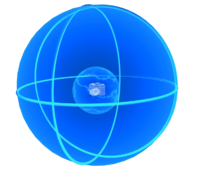Forge Filter
From Halopedia, the Halo wiki
Forge Filters, also known as FX, are Halo 3, Halo: Reach, Halo 4, Halo 2: Anniversary and Halo 5: Guardians Forge objects that were first introduced in the Legendary Map Pack and on the Mythic Map Pack in Halo 3.[1] They apply visual effects to the map during gameplay.
Background[edit]
The primary function of the Filters is to alter the way maps look like by applying special effects. The effects were made to make the Custom Game and Forge experience more enjoyable and different for players, and are also quite useful when making machinima.
When in Forge, Filters appear as spheres; these spheres contain smaller orbs, which contain little wire-frame cameras. Outside of Forge, Filters are invisible, though their effects are still present. There are six different effects, which may be combined. The effects are applied to the screen at all times, with no way to limit them to a certain area.
Halo 3 Filters[edit]
Colorblind[edit]
Colorblind removes all color from the screen, effectively turning everything grayscale. The filter is named for an optical deficiency that has a similar effect. This filter could be placed in a team game to confuse players.
Gloomy[edit]
Gloomy darkens and desaturates the screen while also raising the contrast. In the Legendary ViDoc, one of the Bungie artists calls it "the Gears of War one", referring to Epic Games' dark and atmospheric shooter.
Juicy[edit]
Juicy applies a dark and richer look to the game by increasing the saturation of on-screen colors and slightly darkening the screen. This effect pretty much eliminates glare, which can give objects and even characters a sort of faded look. It can be used to make sniping easier in a match.
Nova[edit]
Nova makes things look more faded and blurry. It applies somewhat sharp outlines to objects that are close to the camera, blurring all else. This effect is almost like a snow blizzard's or fog's effect on the eyes. It can be thought as an opposite to Juicy. It makes sniping more difficult.
Old Timey[edit]
Old Timey applies a sepia effect to the map, giving the appearance of an old film projector. In some cases, however, parts of the heads-up display remain blue.
Pen & Ink[edit]
Pen & Ink applies an effect to the map, making it look almost drawn. The colors are removed, contrast is increased, and sharp outlines appear on objects close to the camera. The increased contrast also makes bright areas appear quite blurry. The filter is similar to a combination of Colorblind and Nova.
Halo: Reach Filters[edit]
Forge Filters make a return in Halo: Reach with even more selections.[2]
Colorblind[edit]
Colorblind removes all color from the screen, effectively turning everything grayscale.
Next Gen[edit]
Next Gen darkens and desaturates the screen while also raising the contrast and adds a small amount of film grain.
Juicy[edit]
Juicy applies a dark and richer look to the game by increasing the saturation of on-screen colors and slightly darkening the screen. This effect pretty much eliminates glare, which can give objects and even characters a sort of faded look.
Nova[edit]
Nova highly overamplifies the lights, making distant objects very difficult to see, especially in lit areas.
Old Timey[edit]
Old Timey applies a sepia effect to the map and an animated film grain effect, giving the scene an appearance of old film.
Pen and Ink[edit]
Pen & Ink applies an effect to the map, making it look almost drawn. The colors are removed, contrast is increased, and sharp outlines appear on objects close to the camera, leaving the scene starkly black and white.
Purple[edit]
Purple adds a purple/blue tint.
Green[edit]
Green adds a green tint.
Orange[edit]
Orange adds a orange/red tint.
Trivia[edit]
- Including the complete absence of filters, there are seven filters in Halo 3.
- The Forge Filters were introduced in the Arby 'n' the Chief episode "Legendary", when Master Chief and the Arbiter downloaded the Legendary Map Pack and turned on all the Forge Filters for the full effects.
- The Forge Filters are also available in Cold Storage and the Mythic Map Pack maps (Assembly, Orbital, Sandbox, Longshore, Citadel and Heretic).
- You can turn on multiple filters at once, which is potentially useful for setting the mood. As an example, combining Pen & Ink, Gloomy, and Nova produces a sort of blizzard effect.
- Combining Pen & Ink and Juicy on Blackout creates a "Frozen Wasteland" effect, the result is that almost everything on the map appears to be covered in snow, even player models.
- Combining Gloomy and Old Timey on Cold Storage or Blackout creates a horror movie appearance, which can be used to make Infection matches more interesting.
- It is nearly impossible to see with them all on.
- Juicy and Old Timey allows players to see through Energy Barriers.
- Even with Pen and Ink or Colorblind activated, some things can still retain their color, such as the blue glow of a Man Cannon or Gravity Lift when approached.
- In Halo: Reach, if you combine Purple, Next Gen (Gloomy) and Olde Timey, it will give a rainy environment.
- Machinima uses Forge Filters in the game to put effects in the Machinima films.