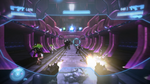Heads-up display: Difference between revisions
From Halopedia, the Halo wiki
(→Trivia) |
|||
| Line 11: | Line 11: | ||
The [[motion sensor]] is another important feature displayed on the HUD. Located in the right-hand armor gauntlet, it can be configured to sense and track movement in a variety of radii, depending on what the user wants it to be. Due to the insertion of [[Identification friend or foe|IFF]] tags in UNSC soldiers, the radar can distinguish friend (yellow) from foe (red). Finally, the way point indicators are an on-screen directive that point out important objectives or locations in the Spartan's mission, and are extremely useful, measuring the distance the Spartan is from the objective. | The [[motion sensor]] is another important feature displayed on the HUD. Located in the right-hand armor gauntlet, it can be configured to sense and track movement in a variety of radii, depending on what the user wants it to be. Due to the insertion of [[Identification friend or foe|IFF]] tags in UNSC soldiers, the radar can distinguish friend (yellow) from foe (red). Finally, the way point indicators are an on-screen directive that point out important objectives or locations in the Spartan's mission, and are extremely useful, measuring the distance the Spartan is from the objective. | ||
===Helmet readouts=== | [[User talk:Haloisthebest99|Haloisthebest99]] 20:48, 21 March 2012 (EDT)===Helmet readouts=== | ||
[[File:Reach_HUD_Reference.jpg|thumb|A reference chart of the HUD in [[Halo Reach]].]] | [[File:Reach_HUD_Reference.jpg|thumb|A reference chart of the HUD in the beta [[Halo Reach]].]]Beta | ||
The standard MJOLNIR armor contains the following readouts: | The standard MJOLNIR armor contains the following readouts: | ||
* (1) A meter displaying the relative [[Health|vitality]] of the user. | * (1) A meter displaying the relative [[Health|vitality]] of the user. | ||
Revision as of 20:48, March 21, 2012
A heads-up display, or HUD, is a transparent display that presents data while minimizing any obstruction to the user's view. A HUD is featured on most armor systems, including MJOLNIR armor, SPI Armor, ODST battle armor, Marine body armor, and the Sangheili Combat Harness.
It should be noted, however, that the use of the term is technically inaccurate for the system used within the Halo universe, especially when describing it from an in-universe perspective. It is far more accurate to refer to the equipment as a helmet mounted display.
MJOLNIR armor
In the various models of the MJOLNIR Powered Assault Armor, the sensors augmented into the Spartan's body display the soldier's vital signs on the HUD. Additionally, the HUD also reports the strength of the wearer's shields through the energy signatures it emanates. Weapons' heat and ammunition levels, as well as grenade type and count are also detected through sensors placed in the Spartan's gloves. In the MJOLNIR HUD, each type of weapon that the gloves detect has its own unique aiming reticle in relation to the type of ammo that it projects and its statistics. The reticle is also compatible with the scope of ranged weapons when installed.
The motion sensor is another important feature displayed on the HUD. Located in the right-hand armor gauntlet, it can be configured to sense and track movement in a variety of radii, depending on what the user wants it to be. Due to the insertion of IFF tags in UNSC soldiers, the radar can distinguish friend (yellow) from foe (red). Finally, the way point indicators are an on-screen directive that point out important objectives or locations in the Spartan's mission, and are extremely useful, measuring the distance the Spartan is from the objective.
Haloisthebest99 20:48, 21 March 2012 (EDT)===Helmet readouts===

Beta
The standard MJOLNIR armor contains the following readouts:
- (1) A meter displaying the relative vitality of the user.
- (2) A gauge displaying shield integrity status. (absent from armor systems with no shields)
- (3) A gauge tracking the quantity of ammunition available for weapons carried.
- (4) A motion tracker.
- (5) A counter tracking the number and type of grenades carried.
- (6) A targeting reticule which changes relative to the weapon currently in use.
- (7) Acknowledgment lights from other members of the wearer's team.
- (8) Maps and information uploaded over the wearer's TACCOM.
- (9) Zoom function.
ODST armor and Marine body armor
The heads-up display used by UNSC Marine Corps and ODSTs is similar to that used by Spartans, displaying weapons and grenades carried by the user and their ammunition, and projecting a targeting reticule to assist aim. However, it is notable for lacking several functions, such as the motion tracker and shield bar, which are unavailable for conventional UNSC personnel, though it does display health information.
Additionally, some HUDs including the one used in the ODST armor system, integrate a sophisticated battlefield intelligence system, the VISR, that improves the users vision in low light areas, also outlining objects in the immediate area - green outlines are "friendly" units, red outlines are "enemy combatants" and blue outlines are discarded or abandoned equipment and weaponry that can be used. The system can also track data and display tactical information, such as maps and waypoints.
Gameplay
The heads-up display is the main source for information in-game, though the appearance of the HUD has changed dramatically between each game.[1][2][3] In Halo 3, there a slight convex appearance to simulate looking through a real visor. Also, the MJOLNIR shields flare up in a grid-shaped pattern, to simulate the player is taking damage. In Halo 2 and 3, the HUD is able to register two weapons when the Spartan is dual-wielding.
The aiming reticle on the HUD changes based on the equipped weapon. Even vehicles and known heavy weapons have their own reticles. For example, the open circle reticle on the shotgun tells the player that although the shot will land somewhere in the directed area, the distance and position are rather unpredictable. The Ghost's reticle tells the player that the plasma shots will travel as far as the two dots show, but can drift off left or right a little.
The HUD in Halo 2 is the only one in the trilogy that does not display any kind of information on the direction of the fire when the player is hit. Both Halo: Combat Evolved and Halo 3 utilize arrows that show the player where the shots came from; however, the arrows in Halo: Combat Evolved are much more general than the ones in Halo 3.
In Halo: Reach, when the player's shields are down, the word "Warning" will show up in the depleted shield indicator. Also if a player's is below yellow it will continuously flash. In Halo: Reach, the heads-up display gives the player a brief description of the weapon and Armor Ability they are currently using by pressing the Back button.
The radius of the motion sensor also changes between the games, from a 15 meter radius (Halo: CE), a 20 meter radius (Halo 2) and a 25 meter radius (Halo 3). Custom games in Halo 3 let the player change how far the radar reads (10 meters, 25 meters, 75 meters, or 150 meters). A downside to a large-range radar is that the red dots which represent enemies become smaller and harder to see.
Terminology
Although the games, novels and manuals all refer to a head-up display (HUD), this is technically an incorrect description of the equipment featured in-universe. By definition, a head-up display is a fixed unit where by one must look 'up' in order to see it. For example, the HUD in a fighter jet is mounted to the glareshield and cannot be moved. If the pilot looks to his left or right, he can no longer see the display.
The term HUD originally came from looking 'up' out of the cockpit as opposed to looking down at the gauges on the instrument panel. The correct in-universe term for the equipment in the Halo games is a Helmet Mounted Display, or HMD. A display mounted or projected onto a helmets visor, the result of which being that no matter where the wearer looks, the display will remain in front of his eyes. HMD's have been in military service as early as the late 1970s when the Soviet Union was developing the MiG-29 Fulcrum and are currently starting replacing HUD's in the newest generation of fighter jets, and the new Lockheed Martin F-35 Lightning II does not feature a HUD at all, instead completely relying upon the pilots HMD.
It is also possible that "Heads Up" originates from the idiomatic expression, meaning to "look out". Telling someone "Heads up!" means to alert them of an incoming threat, usually enemy fire. So one probable reason it was called "Heads Up Display" and not "Helmet Mounted Display" was to alert players about their current in-game status. Another reason is that HUD is used in almost all other games, but most of them being absent if the game were to be in real life.
Trivia
- It is unknown how the HUD changes from Halo 2 to Halo 3, as John possesses the exact same armor in both games. While the changes are obviously for gameplay reasons, no in-universe explanation has been offered for them. It is possible that the armor has customizable HUD layouts available that can be changed according to the user's preferences. This also explains the radical differences between the HUD of Halo: Combat Evolved and that of Halo: Reach, as both games feature Mark V armor.
- FromHalo 2 on, when one looks up they can see less of their equipped weapon but when looking down, more of it is seen.
Gallery
The MJOLNIR Mk. VI HUD from Halo 2.
- EliteHud.jpg
The Elite HUD from Halo 2.
The HUD seen in Halo 3 during combat.
The HUD of the ODST armor system with VISR enabled.
HUD from the Prototype Powered Exoskeleton as seen on the Halo Legends episode Prototype.
- HUD Prototype Suit-White.jpeg
Alternate view of the HUD of the Prototype Powered Exoskeleton in Halo Legends: Prototype.
Mark IV HUD as seen in the Halo Legends episode The Package.
Master Chief's Mark IV HUD as seen in Halo Legends: The Package, with MA5C.
Master Chief's Mark IV HUD as seen in Halo Legends: The Package, this time with M7 SMGs.
The magnification function of the Mark IV HUD system in Halo Legends: The Package.
Mark IV EVA variant HUD also seen in the Halo Legends episode The Package.
Solomon's Mark IV HUD in Halo Legends: The Package.
Kelly's Mark IV HUD in Halo Legends: The Package.
Fred's Mark IV HUD in Halo Legends: The Package.
The SPI Armor's HUD from the Headhunters motion comic adaptation.
A Forerunner Monitor's HUD from Halo 3's gameplay mode Forge.
A Spartan-IV's HUD.