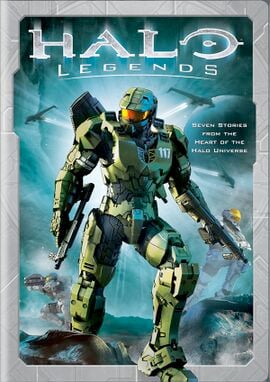Halopedia:Main Page/Featured/Content: Difference between revisions
From Halopedia, the Halo wiki
No edit summary |
mNo edit summary |
||
| Line 1: | Line 1: | ||
<!--September 2021--> | <!--September 2021--> | ||
{{Halopedia:Main Page/ | {{Halopedia:Main Page/Featured/Layout|Halo Legends|File:Halo-DVD.jpg|''Halo Legends'' is a series of seven anime-styled short films set in the Halo universe. Originally released in 2009, these films were created by six different Japanese production houses, including Bee Train, Bones, Casio Entertainment, Production I.G., Studio 4°C, and Toei Animation. Two of the shorts, ''The Duel'' and ''Homecoming'', were developed by Production I.G., a studio that is also contributing to the Star Wars franchise's own anime series, ''Star Wars: Visions''.}} | ||
<noinclude> | <noinclude> | ||
Revision as of 17:47, September 15, 2021
Halo Legends is a series of seven anime-styled short films set in the Halo universe. Originally released in 2009, these films were created by six different Japanese production houses, including Bee Train, Bones, Casio Entertainment, Production I.G., Studio 4°C, and Toei Animation. Two of the shorts, The Duel and Homecoming, were developed by Production I.G., a studio that is also contributing to the Star Wars franchise's own anime series, Star Wars: Visions.
How to add an item
To add an item you need to use the following code.
<option>
{{Halopedia:Main Page/Featured/Layout|Name|File:|Description}}
</option>
And replace the following words with the file name
- Name = The name of the article
- File: = The file name goes here, this needs the "File:" part.
- Description = The article description goes here.