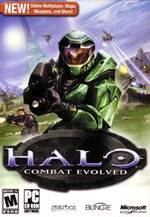Halo: Combat Evolved (PC port)
From Halopedia, the Halo wiki
Halo: Combat Evolved was originally going to be made for the PC & Mac platforms. Bungie changed platforms to the upcoming Xbox after being bought by Microsoft. Then, on 09/30/03, Gearbox Software packaged Halo for the PC and added a few extra features, too. (It should be noted, however, that in the process of developing the port, the ability to play co-op in multiplayer mode was lost entirely.) Later, a Halo Mac was made. Halo PC contained several new features that the Xbox version of Halo lacked, namely the ability to play the game in Safe Mode, in addition to six all new multiplayer maps. The resolution of the game is also better than the Xbox version. A demo was also released before the PC version of the game.
Halo PC has maintained incredible popularity since its release. In May of 2007, over 130,000 players played Halo PC online, nearly four years after the game's release[1].
What's New
Campaign mode is the exact same as on the Xbox, but here's what's new in Halo: Combat Evolved multiplayer for the PC/Mac version.
- Weapons
- Fuel Rod Gun (added in multiplayer, but was in the campaign before as a non-wieldable weapon.)
- Flamethrower (COMPLETELY NEW, but was originally planned to be in the Xbox version.)
- Vehicles
References
Trivia
In Halo PC just before the main menu it should be a loading screen look close to find a Marathon symbol
Internal
External
Modding
Modding has taken Halo PC by storm. The following are some common tools for modifying Halo PC:
- MODDING PROGRAMS
-HHT (Halo Hacker Tools) --DOWNLOAD-> [1]
-HMT (Halo Map Tools) --DOWNLOAD-> [2]
-Sparkedit --DOWNLOAD->[3]