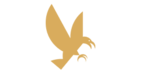|
Previous: |
|
|
Next: |
|
| Season 6: Raven | |
|---|---|

| |
|
Start date: |
|
|
End date: |
|
|
Number of tiers: |
100[1] |
|
Total unlock cost: |
|
|
Includes content for: |
|
Season 6: Raven is a season for Halo: The Master Chief Collection. The season was released on April 7, 2021 and ended on June 23, 2021.[2] As of November 2020, work had begun on Season 6 content.[3] The Season's name and emblem are referential to those of Fireteam Raven; themselves the namesake for the 2018 game Halo: Fireteam Raven and the origin for several new armor permutations introduced to the collection in the season.
Season contentEdit
Season 6 introduced the following content into The Master Chief Collection;[4]
Halo: The Master Chief CollectionEdit
- FOV slider support for all Xbox One consoles
- FOV slider will no longer be locked when Xbox Series X|S devices are set to 120hz
- Double keybindings
- Mouse & keyboard support for consoles
- Advanced audio options
- The Exchange: a seasonal currency “store”[5]
- 24 new nameplates (including 13 animated nameplates)
Halo 3Edit
|
|
Season unlocksEdit
Page 1Edit
Page 2Edit
Page 3Edit
Page 4Edit
Page 5Edit
Page 6Edit
Page 7Edit
Page 8Edit
Page 9Edit
Page 10Edit
Challenge and Exchange unlocksEdit
Like previous seasons, a number of unlocks within Season 6 are only available for unlock via the timed seasonal challenges - listed below. Additionally, nine new "Black Rhine" skins for Halo 3 were also made exclusive as weekly unlocks in The Exchange, alongside previous challenge-exclusive content from Series 2 and Series 3. These skins were rotated on a weekly basis. Most notably, the RHINE-class Mjolnir was made available only as a seasonal unlock during Season 6 at The Exchange, requiring 20 to purchase.
| Skin | Name | Unlock | Game |
|---|---|---|---|
| Another Sunrise visor | Season 6 Challenge: Package Deal Complete the Non-Prophet Organization and Story Scorey Challenges to earn the Another Sunrise animated visor. |
||
| GEN2 Azure techsuit | Season 6 Challenge: Double Up Complete the Spree Real Estate and Nerdy Thirty Challenges to earn the Gen2 Azure Techsuit. |
||
| Sword and Board back accessory | Season 6 Challenge: Best At Both Complete the Point Guard and Ranked Beats Everything Challenges to earn the Sword and Board Back Accessory. |
FlightsEdit
- Main article: MCC Insider Program
Flighting for Season 6 was originally set to begin on or after February 18, 2021.[4] The release was ultimately delayed, and Flighting began on the 26th.[7] The Flight was designed to test Season 6 content in new features, though not all of it was available at the start. At the Flight's start, available content included;
- Several new Halo 3 armor permutations.
- Halo: Fireteam Raven armors.
- RHINE-class Mjolnir from Halo Online.
- Backpack accessories for Halo 3.
- Two new multiplayer maps for Halo 3, originally from Halo Online.
- Several new animated nameplates.
- Several new Halo 3 skins.
- In-game team switching
In an update later in the flight on March 11[8], the new season points store will be added alongside a number of bugfixes for the existing content. Due to player feedback, the map Edge has been delayed and will be released in a future season.[9] Originally, this update for the flight was planned to add a custom games browser initally only supporting Halo: Reach, though this was halted due to time constraints.[10] This update also changed the Sword and Board back accessory to be color-coded to the player primary color, replaced the crack in the skull on the shield with lacerations, and removed one sword and raised the model to prevent it from clipping with chestpieces.
MarketingEdit
Menu artwork trailerEdit
- Main article: Fireteam Raven, Reporting In
On March 31, 2021, a short trailer was released in the style of the ONI Archive videos premiered for prior seasons. The video depicts the Season 6 menu background - an M808 Scorpion - with some new dialogue depicting Fireteam Raven's Landing on Installation 04 between the Halo: Fireteam Raven levels Escape and Rubble.
Patch notesEdit
April 7 patch notes (Version 1.2241.0.0)
The Season 6 patch launched alongside the start of the season on April 7, 2021.[11]
Install Size by Version
- Steam
- Max size of 23.99 GB
- Microsoft Store and Xbox Game Pass for PC
- Max size of 50.58 GB
- Xbox
- Max size of 55.16 GB
New in this update
Season 6: Raven
Season 6 “Raven” has begun, bringing 100 new tiers of customizations to unlock. That includes:
- New armors based on Fireteam Raven and Halo Online for Halo 3
- New back accessory customizations for Halo 3
- New animated visors for Halo 3
- New animated nameplates
- New techsuit colors
- Season 6 also brings a new batch of challenges to complete for season points. For more info, check the Season 6 launch blog on Halo Waypoint.
The Exchange
Players can now use the Exchange to spend season points on unique customizations from past Seasons or limited-time challenges. Visit the Exchange from the main menu to see what’s currently available.
New Halo 3 Map: “Waterfall”
Originally made for Halo Online, the map Waterfall is now available in Halo 3 Custom Games. Waterfall is a symmetrical map that supports all major game variants in Halo 3.
Waterfall received significant updates after flight testing, but we would like to gather more data from players around performance or bugs so we can make sure Waterfall is ready to enter the regular rotation in matchmaking.
New game variant: “Escalation Slayer”
In Escalation Slayer, players progress through a series of weapons by earning kills with each one. When a player gets a kill with the final weapon, they win the round. You can also downgrade opponents to the previous weapon tier by assassinating them or sticking them with a Plasma Grenade.
Escalation Slayer will be available in Halo: Reach, Halo 4, and Halo 2: Anniversary. Players can configure game settings to customize the experience and create unique variants.
Team Changing in Custom Games
In Custom Games across all multiplayer titles, all players can now change teams during a match. Choose Leader Only, Pre-Game Only, or Always options while setting up the Custom Game lobby. (Always is the default setting).
Mouse & Keyboard support for Xbox
Console players can now play using a mouse and keyboard with this feature supported for Xbox.
Secondary bindings for Mouse & Keyboard
Any action can now be bound to multiple inputs while using mouse and keyboard.
Field-of-View (FOV) and Crosshair Position options for Xbox
Field-of-View (FOV) and Crosshair Position options are now available on all Xbox platforms, including 120Hz supported devices.
Expanded audio options
New audio options allow players to choose:
- Game audio output device
- Voice chat input device
- Voice chat output device
- Voice chat threshold
These settings will override the Windows default settings.
Expanded accessibility options
Players can now configure additional accessibility options directly within Halo: The Master Chief Collection.
- Text-to-speech and Speech-to-text can now be configured within the game on both Xbox and PC.
- Narration can now be configured within the game on Xbox. On PC, it will continue to use the system-level Windows Narration feature.
- Disable background video is an entirely new option available on all platforms.
Per game Gameplay Settings
Each game now has its own unique Gameplay Settings section in the menu, including some settings that are unique to each title.
Other changes
- Players can now see their armor customizations in first-person in Halo 3.
- The Create menu has been renamed to Creative.
- Added support for replacement of Halo: Combat Evolved maps with maps made for Custom Edition.
- Note: We cannot guarantee maps will always work, but maps made using official Custom Edition tools should work without issues.
- Added XP and progression rank information when viewing a remote user’s Player Details.
- Added options to Invite and Join players when viewing their Player Details from the post-game carnage report.
- The Halo 4 loadouts menu is now more consistent with the other customization menus.
- Increased the Forge palette budget on the Halo: Reach map “Breakneck.”
Resolved issues
Many improvements come from Halo Insiders feedback and Halo Support tickets submitted by our community. Thank you for participating and please keep submitting tickets! Below is a breakdown of fixes in this update:
- Reorganized the Video Settings tab on PC:
- Graphics Settings header has been removed
- General Settings header has been added to group all the top-level options
- UI Graphics Quality has been moved under the top-level options alongside UI Gamma
- Fixed a bug that caused Halo: The Master Chief Collection to occasionally crash on launch if the Monitor setting was set to a currently unplugged secondary display.
- Fixed a bug that caused some buttons to become unresponsive after reducing and saving the Scale Resolution in the Video Settings menu while using two monitors.
- Fixed a bug that caused switching between Fullscreen and Borderless mode in Video Settings while using two monitors to move the game to the other monitor.
- Fixed a bug that caused the Main Menu button in different game launch screens to return to the previous screen instead of all the way to the main menu.
- Fixed a bug that prevented Russian keyboard layouts from binding the tilde (~) key to any action.
- Fixed a bug that caused the chat window to close if the player clicked it using a mouse.
- Fixed a bug that caused all gamertags to display as “Player Found” when viewing the Pause menu roster.
- Fixed an inconsistency where Halo 2: Classic was listed in the Customization menu as “Halo 2” unlike other menus with lists of games.
- Shortened the names of several help bar items in the Network tab to prevent overlap when the aspect ratio is set to Windowed 5:4.
- Fixed a bug that caused the Player ID menu to occasionally take a long time to load.
- Fixed a bug that caused a short delay when entering the Season Rewards menu for the first time after launching Halo: The Master Chief Collection on some consoles.
- Various localization fixes and updates in non-English languages across titles.
- Fixed a bug that caused the secondary splitscreen user’s Player Details to incorrectly display them as remote users and not include various options that would be expected for a local user.
- Fixed navigation and focus bugs that could occur when multiple Kills tabs were present on the Campaign or Firefight.
- Fixed a bug that caused the Killed Most and Killed Most By widgets to always appear black in FFA games.
- Fixed a bug that caused the ODST Firefight maps “Rally (Night)” and “ONI Alpha Site” to not display in the View Maps section of their Playlist
- Fixed a bug that caused a player’s Steam presence to show them in a Campaign mission rather than the associated Firefight map when playing ODST Firefight.
- Fixed a bug that caused excessive data broadcasting to squad members while the leader navigated the custom game lobby which could lead to disconnects.
- Fixed a bug that made players unable to rebind the key for Change Loadout.
Halo: Combat Evolved
General
- Cinematic character animations are no longer capped at 30 frames per second.
- Fixed a bug that caused the sun to appear too small in Halo: Combat Evolved when classic graphics were enabled.
- Fixed a bug on PC that caused holding the C key to pick up weapons even if the button was not bound to that action.
- Fixed a bug on PC that caused subtitles to stop displaying when the General Volume setting was set to 0.
Campaign
- Fixed a bug during co-op that caused Vehicle Sensitivity and zoomed Mouse Sensitivity to be too low for the client-side player (not the host).
- Fixed a bug that caused the Shade Turret to sound choppy when fired rapidly.
- Fixed a bug that caused the Warthog engine sound effects to be too quiet in the Campaign.
- Fixed a bug that caused character models during cinematics on Classic graphics to “vibrate” depending on the player’s framerate.
- The Warthog and Scorpion Tank machine gun turret firing audio now matches the legacy audio.
- The sound effect for switching weapons to the Needler now matches the legacy audio.
- The Needler no longer appears to jump into Captain Keyes’ hand during a cinematic in the mission “The Truth and Reconciliation.”
- Removed the reload sound at the start of the “Assault on the Control Room” cinematic that was not present in the legacy version.
- Fixed the object of light that blocks the bottom right of the screen for several seconds during the “Two Betrayals” cinematic in remastered graphics.
- Removed an object that would pop in while Cortana is speaking during the opening cinematic of “Two Betrayals” in remastered graphics.
- The camera no longer clips through the Master Chief’s assault rifle in the final cinematic of the mission “343 Guilty Spark” in classic graphics.
- The camera no longer clips behind level geometry during the opening cutscene of “The Pillar of Autumn” in remastered graphics.
Halo 2: Anniversary
General
Fixed a bug that caused vehicle sound effects to sound significantly quieter or nonexistent for players who are near the vehicle but not in it.
Halo 3
General
- Fixed a legacy bug that caused the picture-in-picture stencil view in the Gauss Warthog Turret to only function when a Ghost is within the user’s field of view.
- Fixed several issues with the Halo 3 Tech Suit including issues introduced during flight when New Skins in H3 is disabled
- Fixed a bug that caused the New Skins in H3 toggle to incorrectly hide the Katana Chest armor piece during gameplay.
- Fixed a bug that caused the vehicle boost blur effect at the edge of the screen to jitter.
- Fixed a bug that caused Pearlescent visor customizations to show abnormal edges and lines across the visor.
- Fixed a bug that caused the Spartan’s Right Arm and Shoulder Piece model in Halo 3 Customization menus to disappear if the Game Window size was reduced to about half.
- Updated Season 5 customizations:
- The TANKER and SUTURE left-hand armor vambraces are no longer transparent from certain angles while the Spartan is holding a two-handed weapon.
- The AVIATOR leg pieces no longer clip through the Spartan model’s techsuit in the model preview.
Forge
- Fixed a bug that caused the Sentinel Beam to appear twice in the Forge weapons menu on Valhalla.
- Fixed a bug that caused the Forge camera to sometimes zoom inside of the held object when moving the object close to floors.
Halo 3: ODST
General
- Toggle Display Waypoint Markers can now be rebound from the arrow keys, preventing overlapping bindings.
- Fixed a bug that caused the motion blur during a vehicle boost to jitter heavily.
- Fixed a bug that caused only the host of a Firefight match to hear any voice lines.
Halo: Reach
General
- Fixed a bug that caused a small grey box to appear on the left bicep in the Customization menu when using any chest armor piece that has a prosthetic arm.
- Fixed a bug that caused the visor color to not apply to the whole visor surface on CQC helmet variants.
Forge
- Fixed a bug during Invasion on any Tempest map variant that caused the siren to play for both objectives continuously. A unique siren should now play for each objective and only while it is under attack.
- Fixed a bug during Invasion on any Breakneck map variant that prevented the siren from playing when an objective is under attack. A unique siren should now play for each objective and only while it is under attack.
- Added support for Breakpoint’s Covenant bomb to Forge World, Tempest, and Breakneck. In Invasion on these maps, this bomb will now spawn in Assault phases when Elites are on offense.
April 28 Custom Game Browser test patch notes (Version 1.2282.0.0)
INSTALL SIZE BY PLATFORM
- Steam: max size of 50.8 MB[12]
- Microsoft Store and Xbox Game Pass for PC: max size of 12.63 GB
- Xbox consoles: max size of 1018.4 MB
NEW IN THIS UPDATE
PREPARING FOR THE CUSTOM GAME BROWSER SCALE TEST
This patch adds a test-ready version of the Custom Game Browser (CGB) to Halo: The Master Chief Collection. It will be enabled for a limited time to stress test the CGB and prepare for a full launch. For this test, only Halo: Reach will be playable.
The test is planned to go live at 10:00 AM PST on April 29th.
RESOLVED ISSUES
Many improvements come from Halo Insiders feedback and Halo Support tickets submitted by our community. Thank you for participating and please keep submitting tickets! Below is a breakdown of fixes in this update:
GLOBAL
- Fixed a bug that occasionally caused the game to crash when the active profile is signed out.
- Fixed a bug that caused the game to crash while the player is idle in the Main Menu for a long time.
- Fixed a bug that occasionally caused the game to crash when switching the Game Preset slider to Custom in Social Games.
- Fixed an issue where players could end up soft locked if two or more players using controllers attempted to play a title within MCC that they do not own.
HALO: COMBAT EVOLVED
MULTIPLAYER
Improved audio and reverb issues on several maps. We are continuing to process feedback around this issue.
HALO 2: ANNIVERSARY
GENERAL
Fixed a bug that caused the F key to always swap between frag and plasma grenades if the player had at least one of each, regardless of the player’s keybindings.
HALO 3
FORGE
Fixed a bug on the map “Epitaph” that caused the game to crash when placing a machine turret or plasma turret on the floating platform while New Skins is set to Enabled.
HALO 3: ODST
FIREFIGHT
Cut Season contentEdit
Season 6 was originally slated to release with two former-Halo Online maps. While Waterfall made it into the final release, the map Edge was cut from Season 6 during the season flighting, as 343 Industries felt the map needed "fundamental improvements" before release.[9] The Custom Game Browser and the View Model Offset were also originally intended to debut in Season 6, though were eventually cut. The Sword and Board backpack piece for Halo 3 originally appeared in the flight with two crossed machetes and a blue shield, though in the updated flight build this was updated to just one machete and a shield inheriting the player colour.
GalleryEdit
Promotional imagesEdit
ScreenshotsEdit
SourcesEdit
- ^ a b Twitter, Halo (@Halo): "Ready yourselves, Spartans. Season 6 of MCC, Raven, arrives for free on April 7! 🛡️ 100 tiers to unlock in the Season Pass 🎒Brand new back accessories, skins, and armor 🍃 A fresh set of Seasonal Challenges with 3 unique rewards 🎮 Xbox Series X" (Retrieved on Mar 31, 2021) [archive]
- ^ a b Twitter, Halo (@Halo): "It's time to brush up on your Sangheili. Ignite your Energy Swords and prepare your best battlecry - MCC Season 7: Elite, arrives for free in just one week on June 23rd."
- ^ Halo Waypoint, News, MCC Development Update - November 2020 (Retrieved on Feb 28, 2021) [archive]
- ^ a b Halo Waypoint, News: Lovely Letters (Retrieved on Feb 12, 2021) [archive]
- ^ Halo Waypoint, MCC Development & Flighting Updates 2/12/2021 (Retrieved on Feb 16, 2021) [archive]
- ^ Halo Waypoint Forums, MCC Development & Flighting Updates: Page 4, Post 69 (Retrieved on Feb 28, 2021) [archive]
- ^ Halo Waypoint Forums, MCC Development & Flighting Updates: Page 4, Post 71 (Retrieved on Mar 5, 2021) [archive]
- ^ Twitter, Postums (@343Postums): "Im in a meeting with a few friends again. An update to the flight is going to begin shortly. Once all verified, mails and messages will roll out. Stay tuned to Halo Waypoint in the next few hours for messages with links to patch notes." (Retrieved on Mar 11, 2021) [archive]
- ^ a b Halo Waypoint Forums, MCC Development & Flighting Updates: Page 4, Post 72 (Retrieved on Mar 5, 2021) [archive]
- ^ Twitter, Postums (@343Postums): "As a heads up, the team is making progress on this week's game update, but CGB will require time that is beyond the scope of the current flight. We will be updating the flight, but unfortunately Phase 1 for CGB will not be flighted at this time." (Retrieved on Mar 10, 2021) [archive]
- ^ Halo Support, Halo: The Master Chief Collection (MCC) Patch Notes - April 2021 (Retrieved on Apr 7, 2021) [archive]
- ^ Halo Support, HALO: THE MASTER CHIEF COLLECTION (MCC) PATCH NOTES - APRIL 2021, CGB SCALE TEST (Retrieved on Aug 21, 2021) [archive]
| ||||||||||||||||||||